In today’s digital world, AI video generators are revolutionizing content creation. Whether you want to convert text into videos, animate images, or edit videos with AI, these tools make the process effortless—and best of all, completely free!
In this post, I am going to share the top 3 free AI video generators where you can make stunning videos in minutes by adding text or if you have an image, you can upload it and convert it into a video. And all three AI video generators are absolutely free. This is going to be very interesting right! Let’s dive it now.
Top 3 Free AI Video Generators
1. Pika Labs – Best for AI Video Editing
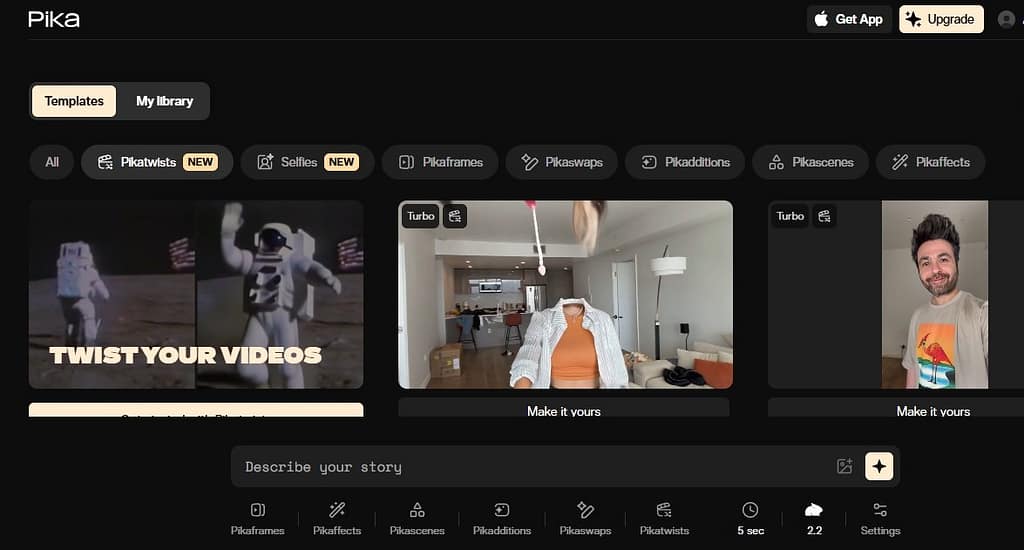
Among the top three we picked Pika at number one. You can convert text into video or any imagination or anything you want to do. You just need to provide prompt and the Pika ai will do the rest. If you have an static image you can upload the image and convert it to video. Now let me tell you about important features of Pika. Look at the key features given in the below:
Key Features:
✅ Text-to-Video – Turn any idea into a video with a simple prompt.
✅ Image-to-Video – Upload static images (AI art, paintings, photos) and animate them.
✅ AI Clothing Change – Unique Feature! Select an area in a video and change outfits (e.g., swap a T-shirt for a jacket).
✅ Object Addition – Add hats, glasses, or other elements to videos (like memes).
Clothe changing feature is very interesting in Pika. You can change the clothes by selecting the cloth you want. You can explain in writing prompt how you want to see your video. You can change not only the clothes, but you can also add something like cap, mug etc in your video.
This is an additional feature, you will get this only in Plus and this is the best feature till now, any AI Video generator will not provide you this feature, due to which it is the best AI video generator till now. So try it out, it also gives very good results, whatever you prompt to it. It will make a very good video for you, so this was our first AI video generator which is the best, you can use it, you can try out now by going into Pika Labs.
How It Works?
- Just select an area in the video and describe the change (e.g., “Change shirt to red”).
- The AI processes the request and edits the video seamlessly.
Why It’s #1?
- No other free tool offers AI-powered video editing like this.
- High-quality results with smooth animations.
**2. Decohere – Fastest AI Video Generator
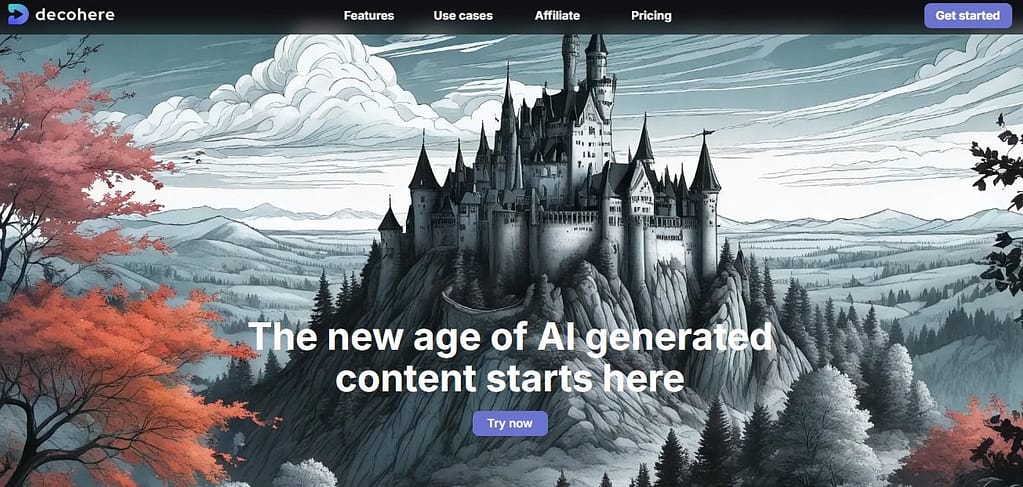
Now let’s move on to our second AI video generator, it’s known as Decohere. This AI video generator is such that it will create a video for you in real time. Simply create an ID here first and after that as soon as you start writing the prompt, it will start making the video. This Decohere AI video generator will make the fastest AI video for you.
This is one of the fastest AI video generator tools. It will make a video for you in a few seconds, it makes a video in real time. As you type a beech, immediately beech will appear. As soon as you write something, it will get added automatically and as soon as you complete the prompt, your video is ready, which you can download in seconds and use it wherever you want.
If we talk about additional features, the only additional feature in this AI is that it will create a video for you in real time and very quickly, apart from this you can convert images to videos and convert text to videos. You will get 50 credits daily, with which you can create five videos here, if you want to create more videos, then you can upgrade your account to premium.
🔗 Website: Decohere.com
Key Features:
⚡ Real-Time Video Generation – Starts creating as you type (fastest in the market).
🎥 Text-to-Video & Image-to-Video – Instantly converts prompts into videos.
🆓 Free Daily Credits – 50 credits/day (5 videos).
How It Works?
- Type a prompt (e.g., “A beach sunset”), and the AI instantly generates a video.
- No waiting—results in seconds!
Limitations:
❌ No advanced editing features (only basic generation).
❌ Limited to 5 videos/day unless you create multiple accounts.
Best For:
- Quick social media content.
- Users who need instant video generation.
3. Runway ML – Best for Precision Edits
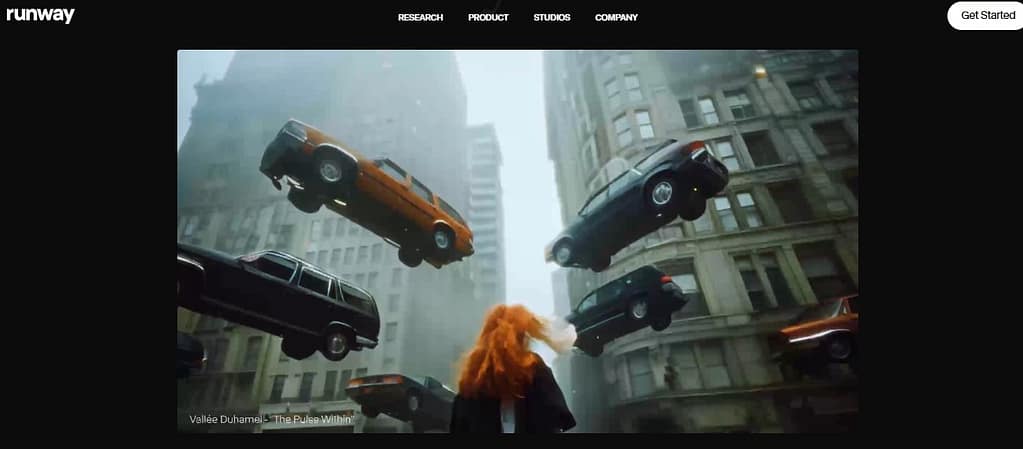
🔗 Website: Runwayml.com
Now let’s go to our third and last AI video generator. The third top AI video generator is Runway AL. The very interesting feature you can find in Runway is paint tool. How the paint tool works is you can animate a normal photo using paint tool. Suppose you have a photo and you want to make it laugh, then you will go to paint option and using the brush you will have to paint all over the face in the photo. After that write a prompt mentioning laughing then click generate. Now you will see your photo is laughing.
If you want to make some changes in a particular pixel or a particular area of the video then you can use the paint feature of Runway . This is quite useful, for example if you have generated an image of a car from the image generator and now you want to make that car run, only the car should run and nothing else should run in the video. Then you can use this feature because this feature becomes quite handy. It only runs the particular pixels, it updates only the particular pixels of the photo.
So I found this to be quite the best AI video generator tool. You may see more additional features in future as they come up with new features.
The only thing I don’t like Runway ML is, it is a bit slow, it takes a lot of time to generate the video. Other wise it is a supper AI tool. Runway ML gives you only 150 credits for free Now after those 150 credits are over, then you have to take a premium plan.
Key Features:
🎨 AI Paint Tool – Edit specific parts of a video (e.g., make a person smile, animate only a car).
🖼️ Image & Video Animation – High-quality AI video generation.
🔧 Advanced Controls – More customization than other tools.
How It Works?
- Use the “Paint” feature to select an area (e.g., a face) and add effects (e.g., “Make him laugh”).
- The AI only edits the selected part, keeping the rest unchanged.
Limitations:
⏳ Slower processing (takes ~2 mins per video).
❌ Limited free credits (150 total, not daily). After that, you need a paid plan.
Best For:
- High-quality, precise video edits.
- Users who need professional-level AI video generation.
Comparison Table: Which One Should You Use?
| Feature | Pika Labs | Decohere | Runway ML |
|---|---|---|---|
| Text-to-Video | ✅ | ✅ | ✅ |
| Image-to-Video | ✅ | ✅ | ✅ |
| AI Video Editing | ✅ (Best) | ❌ | ✅ (Precision) |
| Speed | Medium | ⚡ Fastest | Slow (~2 mins) |
| Free Credits | 50/day | 50/day | 150 (One-time) |
| Best For | AI edits, clothing swaps | Quick videos | Professional edits |
Final Verdict: Which AI Video Generator is Best?
So these were our three AI video generators. If I tell you the best, I think it is the best, but if you want quality, then you can go to Runway ml and if you want to generate a video quickly, then you can go to Decohere. All three AI video generators have their own qualities, now you can choose what you want and you can use that AI video generator for yourself. If any good AI video generator comes in the future, then we will update on our site.
- 🏆 Best Overall (Editing + Free): Pika Labs
- ⚡ Fastest Generation: Decohere
- 🎨 Professional Quality: Runway ML
Try Them Out!
Want more AI tools? Check out my other posts on AI music generators! 🔥
