Simple guide on how to build website with hostinger AI website builder? If you are working on building website for your own start with Hostinger. Because Hostinger provides you a powerful AI tool that helps create website easily. Building a professional website no longer requires coding skills or expensive developers—thanks to Hostinger AI Website Builder. Whether you’re a small business owner, freelancer, blogger, or entrepreneur, this AI-powered tool lets you create a stunning, fully functional website in minutes—just by answering a few simple questions. Now if you are thinking how to build website with Hostinger AI web builder, we will give you the step-by-step guide.
Now you can build your website easily with the help of Hostinger’s AI Website Builder. This tool can help you not only to build website but also to create images and write content. But how to build website with Hostinger AI Web builder? So here is the easy steps to follow:
How to Build Website with Hostinger AI Website Builder: A Beginner’s Guide
In this step-by-step guide we will learn how to build a website using Hostinger AI:
Step 1: Provide your brand name:
Input your domain name or brand name in the box. Make your brand name or domain name short. You can also create SVG wordmark logo according to the brand name you have provided.
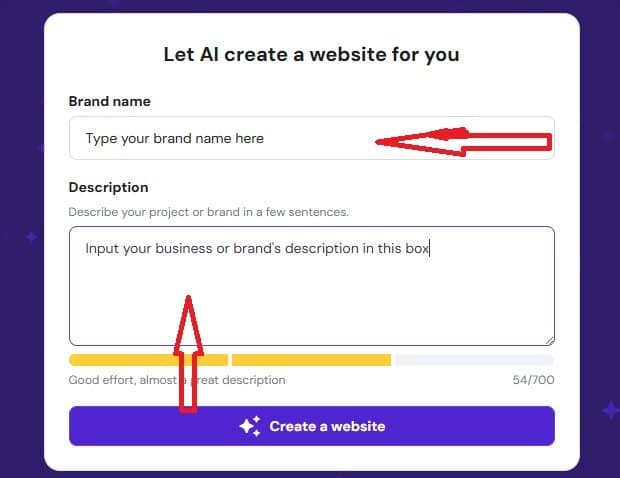
Step 2: Select the category of your website
Now you can select the category from the dropdown to mention the type of your website. It is like
- Online store
- Blog
- Business
- Portfolio
- Landing page
- Other
Whatever the type you choose from the dropdown list the AI builder will automatically add specific pages, layout and design.
Also read: Hostinger AI Website Builder Review: Features, Pros & Cons
Step 3: Provide your business description
Now you have to write a description of your business or brand. If you are finding difficult to write description you can use ChatGPT to write your business details and provide the description of your brand in brief. The more well descriptive you provide the more better result AI will be able to build in your website. So be very specific and detailed in your description. But your description must be within 700 character. Then click on the “Create Website” button and wait for the moment as the Hostinger AI is preparing and building your website.
Step 4: Setting Style
Now is the time for personalizing your settings and specify style of your website. You can change layout and colors of your website. Add categories, pages, and log for your site. Customize home page, header menus and footer menus according to your choice.
Your website is ready now! Are you ready to try out now? Create website with hostinger AI web builder now.
