AI agents, also known as artificial intelligence agents, are software programs that can perform tasks autonomously. In this guide, we will explore what AI agents are and how to build them using the N8N platform. N8N provides a user-friendly interface for creating AI agents that can streamline various processes and enhance efficiency.
- AI agents reason given an initial state and a problem description (the same thing as a task description for task oriented systems), compute a plan to solve the problem and subsequently take appropriate actions.
- Agents are easier to wrap your head around without having to understand coding.
- This post attempts to break down agents by defining and describing the functionality, as well as how an agent is built.
Overview of AI Agents and Building AI Agents with N8N Platform
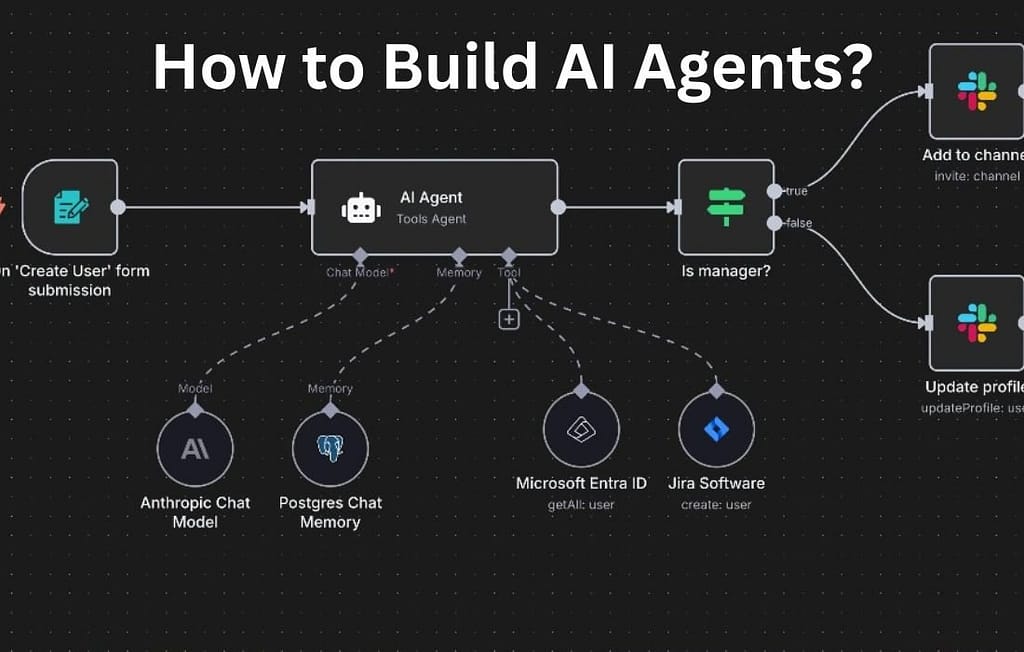
AI agents embody an exciting new frontier in artificial intelligence where the agent decides what to do and how to carry out its task altogether autonomously. These deviate from static automation in that they flexibly respond, instead of just applying set rules. Yet agents aren’t at all technically intimidating if you don’t know how to program. This is a first in a series of posts that will introduce the concept of AI agent, unpack the idea of what this actually means and perform a practical demonstration of how one can be built using no code tools.
Defining an AI Agent versus Automation
Key Points:
- While automations are rule based and cannot reason and adapt; AI agents reason and adapt.
- Automations: fixed, repetitive workflows (e.g., scheduled weather email).
- AI Agents are dynamic, respond spontaneously and, most importantly, can access tools and adapt to inputs.
- One concrete example is fetching and summarizing subreddit posts with automation vs. a simple weather agent that provides answers for the user by dynamically calling APIs.
A crucial difference between AI agents and automations is drawn. I call them rigid workflows that run fixed steps, without insight or flexibility. Conversely, they do context aware reasoning and choose actions on the fly as they ride along with the ever changing data or inputs. With this dynamic capability, agents become far more powerful and more interactive than traditional automations, becoming digital employees who can make decisions.
The fundamental parts of AI agents are: representation, learning and prediction.
Key Points:
- Brain: The job of big language models (LLMs) like GPT, Claude or Gemini is to think about problems and create language for us.
- Memory: Agents can remember what happened before and use important outside information with their memory.
- Tools: AI Agents make use of external systems or APIs to query or control actions which may involve retrieving data, acting and rallying various tools.
An AI agent is capable of certain functions because it depends on its brain, its memory and its tools. The part of the brain responsible for language, reasoning and thought is the platform called LLM. Because of memory, the agent saves the state and context from each interaction and can answer more wisely. They allow the agent to take actions such as sending emails, consulting databases or starting workflows by connecting with systems outside their API. All of these parts function closely to act similarly to how humans work.
Single-Agent versus Multi-Agent Systems
Key Points:
- For those just starting, quick wins can be found with a single agent.
- Working with multi-agent systems, the supervisor agent controls different agents, mirroring the different jobs found in organizations (i.e., research, sales, support).
- These types of AI (robotics and autonomous cars) typically use many interacting agents at the same time.
- In most cases, stick with the most basic solution that addresses your needs.
Even though single-agent systems are easy to program and first experiments can be done with them, more advanced projects usually depend on agents taking on specific duties and a central agent arranging their steps. It follows the same basic pattern as how organizations are built. Even though multi-agent systems may get complicated, it makes sense to start with a simple system and add more detail as needed to maintain organization and efficiency.
Also read: What is Remaker AI? Explore Features and Benefits
Importance of Guardrails
Key Points:
- With guardrails we avoid problems like hallucinations, infinite loops or unsafe actions.
- In business or public-facing agents very much essential to avoid risks. This is, erroneous transactions etc.
- Guardrails are never constant; they’re constantly evolving as you move from a security use case to a user experience use case and vice versa.
Guardrails are important because we need to be able to keep control over and make reliable our AI agents, particularly in the case of a wider audience or business functionality behind them. Agents can generate output that either is incorrect or is harmful and so without constraints, they can harm the environment. Guardrails are risk identification, limits on agent behavior and refinement of those guardrails until they prevent error and misuse as the agent’s domain grows.
Free Resources and Additional Learning
Key Points:
- Free downloadable resources on core AI agent concepts and business applications are provided by HubSpot.
- Case studies span marketing, sales, operations and strategic adoption checklists for organizations.
HubSpot also offers a number of free resources which reinforce in the reader’s mind the understanding and ability to apply AI agents. These materials also present beyond basic use cases and strategic frameworks for incorporating AI agents into your business, making adoption easy and the impact utmost.
APIs and HTTP Requests Explained
Key Points:
- API: A defined way for applications to interact with one another, like the buttons to press at a vending machine.
- HTTP Requests: This is the part where you press the button, what we call making a GET (pull data) or POST (send data) request.
- Possible actions are defined by APIs and HTTP requests call those actions.
- N8N is a no-code platform that makes it super easy to connect to services of all kinds and if you get stuck, you can manually configure HTTP requests rather easily too.
To work with AI agents, it’s really important to understand APIs and HTTP requests, because they allow the agent to communicate with external services. Technology platforms have their interface specification API and mechanisms to invoke these interfaces HTTP requests. With no-code tools abstracting much of this complexity, you can now leverage these powerful integrations with minimal technical knowledge, but the more you understand about these basics the easier you’ll find troubleshooting and connecting custom solutions.
Building AI Agents with N8N Platform
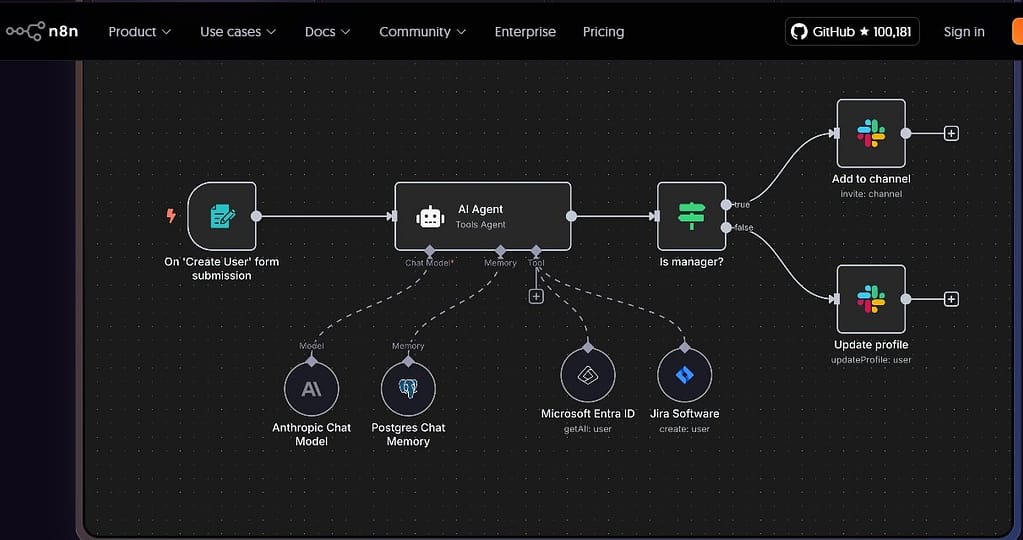
Key Points:
- With N8N, you can make workflows visually and without coding, all for free with a trial version and an open-source option.
- Nodes in a workflow connect to one another, representing API calls, processing data or using an LLM.
- N8N’s agent node brings together the LLM, memory and tools, supporting the efficient development of AI agents.
- Offers many out-of-the-box integrations and lets you add new ones using custom API calls via HTTP requests.
Even if you don’t know coding, you can easily build your own AI agents with N8N. A drag-and-drop function is used, each discrete node representing a task or an integration. With the AI agent node, all the basics — including the model, memory chip and additional tools — are easy to configure together. This system makes it possible for users to develop specialized AI agents, using many different services and APIs.
Step-by-Step Agent Building Example: Weatherbot
Key Points:
- Each day, the example agent looks at calendar events, weather and saved trails, sending a message with a chosen trail recommendation.
- The system integrates Google Calendar, Google Sheets for trail data, Gmail and Open Weather Map and also pulls air quality data through an HTTP request.
- To walk through the setup, I’ll explain how to set schedules, attach the APIs with credentials, specify memory settings and set up email generation using an LLM.
- The agent is debugged and continuously improved with help from chat GPT.
The process is explained step by step, from combining user’s schedule, weather and trails data, to suggesting activities each day. You start by linking multiple APIs in N8N, setting up various tools and memory and making sure the prompts to the LLM are easy for the agent to follow. This shows how easy it is to use no-code to make your own AI assistant, with strategies for debugging and useful features in real life.
Agent Interaction and Expansion
Key Points:
- It’s possible for agents to engage each other through different means including chat, Slack or WhatsApp.
- Thanks to memory, I can remember the context of talks and keep them going.
- Additional functions or skilled methods can turn an agent into an improved model.
- Agents make it possible to save a lot of valuable time at home and at work.
Dialogue can continue smoothly because agents that use this method respond to messages in real time, using the conversation history. Thanks to their adaptable design, agents can keep improving, helping both at home and in the workplace, including by overseeing complicated and shifting tasks.
Conclusion and Further Learning Opportunities
They connect the use of automation with the natural way humans solve problems.
You are encouraged to begin with systems that only involve one agent.
The program presents training on how to handle the latest agent processes and AI applications.
You can gain valuable AI knowledge with Futureedia’s extended set of free AI courses.
At the end, the tutorial explains how AI agents are more useful and easier to use as digital partners than most types of automation. It’s recommended that users start by working on one agent at a time, later growing and customizing their code wisely. Learners have access to additional videos and classes that explore AI use cases in more detail to help them implement it where it’s needed.
You may also like to check out this: Originality AI Review: Explore 8 Powerful Tools
